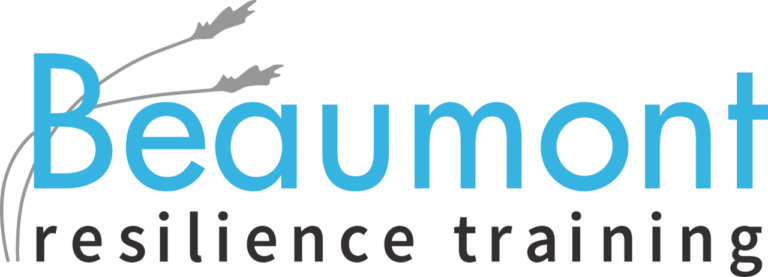Account Management
An account is automatically created for you when you purchase a course licence or a product from our shop.
If you have received an invitation from another user then the link to create an account can be found in the invitation email.
You can log in to your account here. When an account is created, we will send you a welcome email that will contain your username and password.
You can also use your email address for your username.
You can click on the "Lost Your Password?" link found on the My Account login page.
Follow the password reset instructions to reset your account password.
If you receive the error message "Invalid username or email." when trying to reset your password, try typing your password in again and make sure it is spelt correctly.
This email address should be the one used when you created your account or the email address entered on the shop checkout page when making a purchase from our online shop.
If you still receive this error message then contact us and we can investigate further.
Course Activity
You can purchase a course license from our online shop. This will allow you to access the necessary course or course modules depending on the license type purchased.
After you purchase a valid license you will need to perform one final step before you can access the course content.
Click on the "course" link in the information message and this will take you to the course home page. From there, click on the "TAKE THIS COURSE" button.
Didn't find the answer?
Use the Contact Us button if you have any other questions and we will be happy to help you.